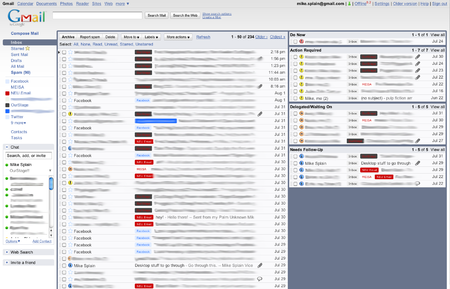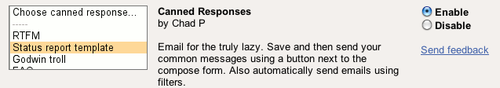Time, we all wish we had more of it. There's no secret of how to gain back that precious thing. I'm told you have less and less of it as you get older, SCARY! Therefore, the time we do have, we must use the best we can and maximize your ability to GTD!
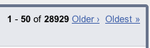 Now as you can see, I have a few emails in my account. I guess that's what happens after having a Gmail account for more than 5 years and using that ever so helpful Archive feature! So how do you manage things you need to do in your email account?
Now as you can see, I have a few emails in my account. I guess that's what happens after having a Gmail account for more than 5 years and using that ever so helpful Archive feature! So how do you manage things you need to do in your email account?
Personally, I've found Lifehacker has some great tips on this from time to time, especially their recent post on Multiple Inboxes! Now, I modified their setup to be something a little more fitting to me, and this is what ensued:
Sorry so much is blurred out but you get the general idea. I have quite a few accounts in my one inbox.
If you use multiple accounts, setup labels, then use filters to apply the label automatically when you recieve email that should be going to that address. For example, any emails sent to my school address, get a NEU Email label.
As for the multiple inboxes, I have additional "Superstars" that allow me to easily add things to the boxes on the right. It works great for remember all those emails I need to take care of. I often also email myself little things to do later.
Now the one thing I miss about a real mail client is multiple signatures, one for each email address. Gmail only allows you to have one. The easy way around this is to use "Canned Responses", yet another Gmail Lab project. Once you install the lab, open up a new message. Type out your signature exactly as you want it to appear, I usually hit return a few times at the beginning to automatically add a space. When you're ready, click on Canned Responses, and go under Save, hit New Canned Response. From now on, type out your email, the go click on your canned response to have it spit out at the end of your emails!
Really, it's up to you, but Gmail and Gmail Labs provide alot of awesome tools that you can use to keep yourself organized and professional.